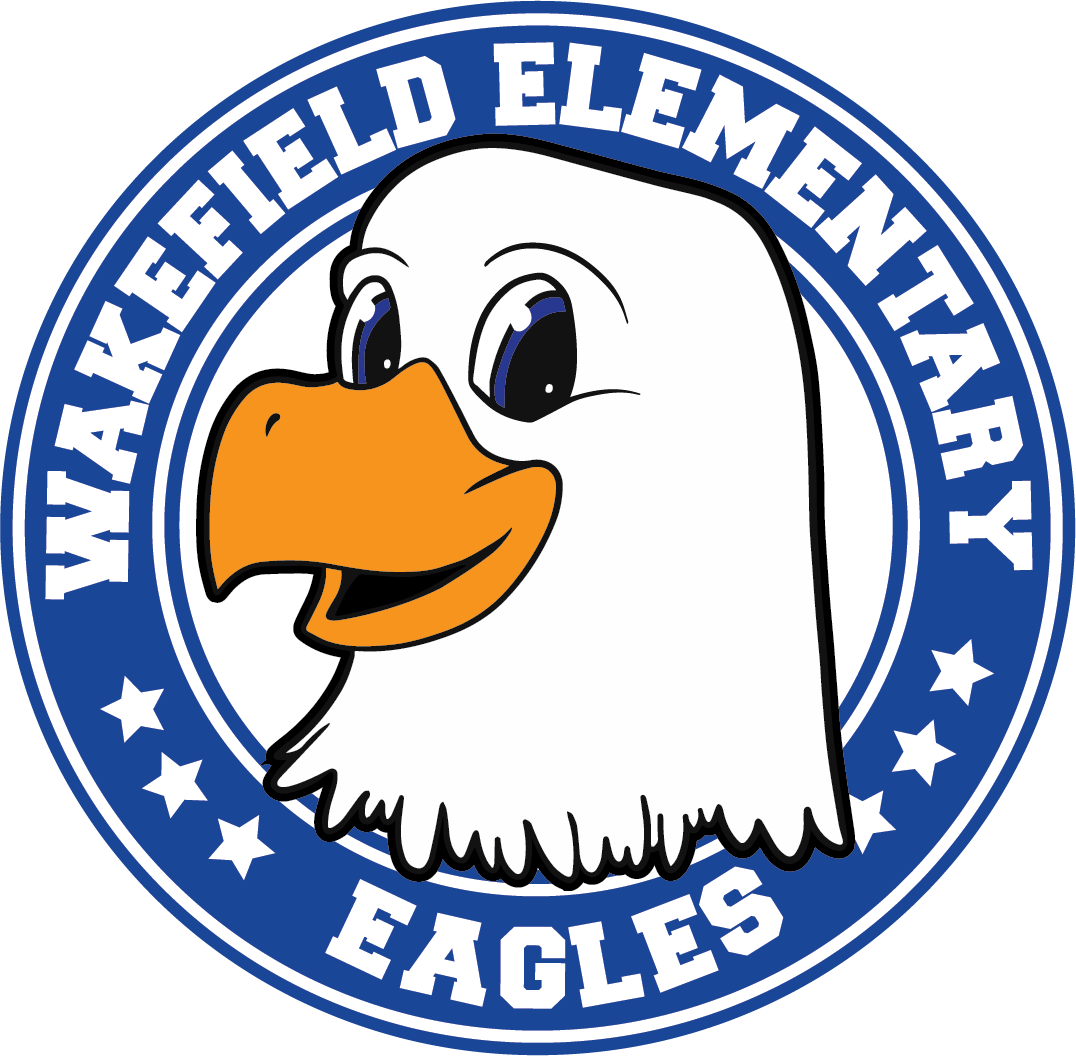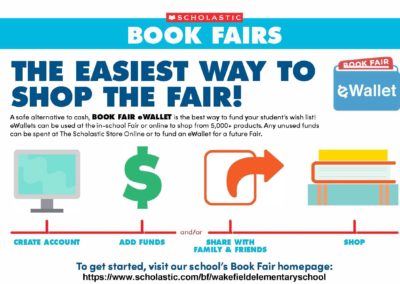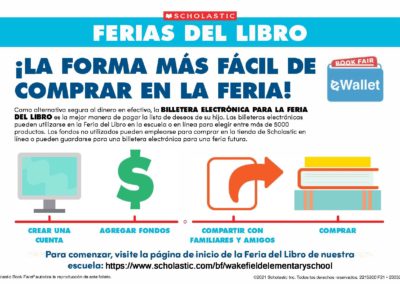Wakefield Elementary School Scholastic Book Fair
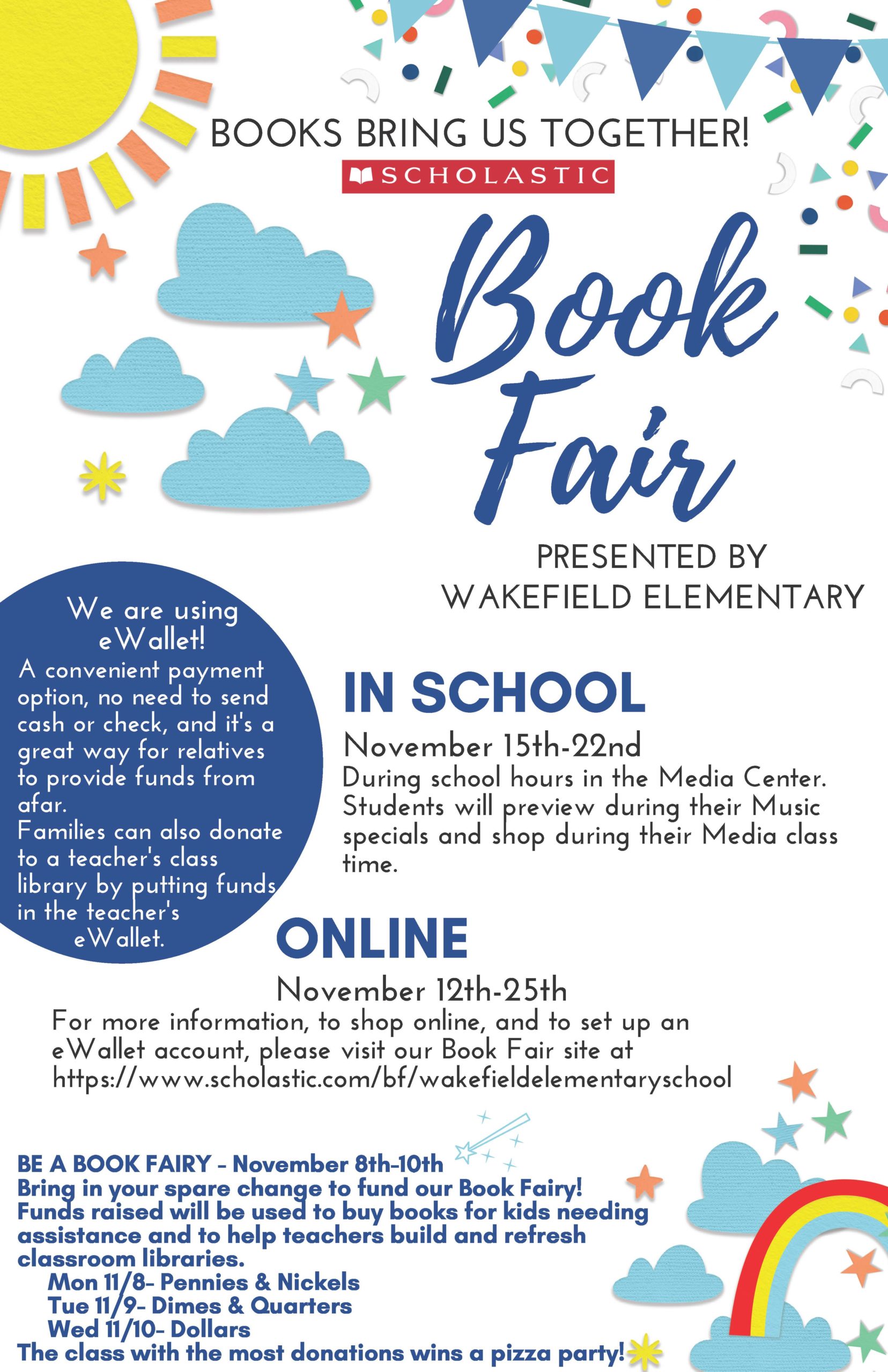
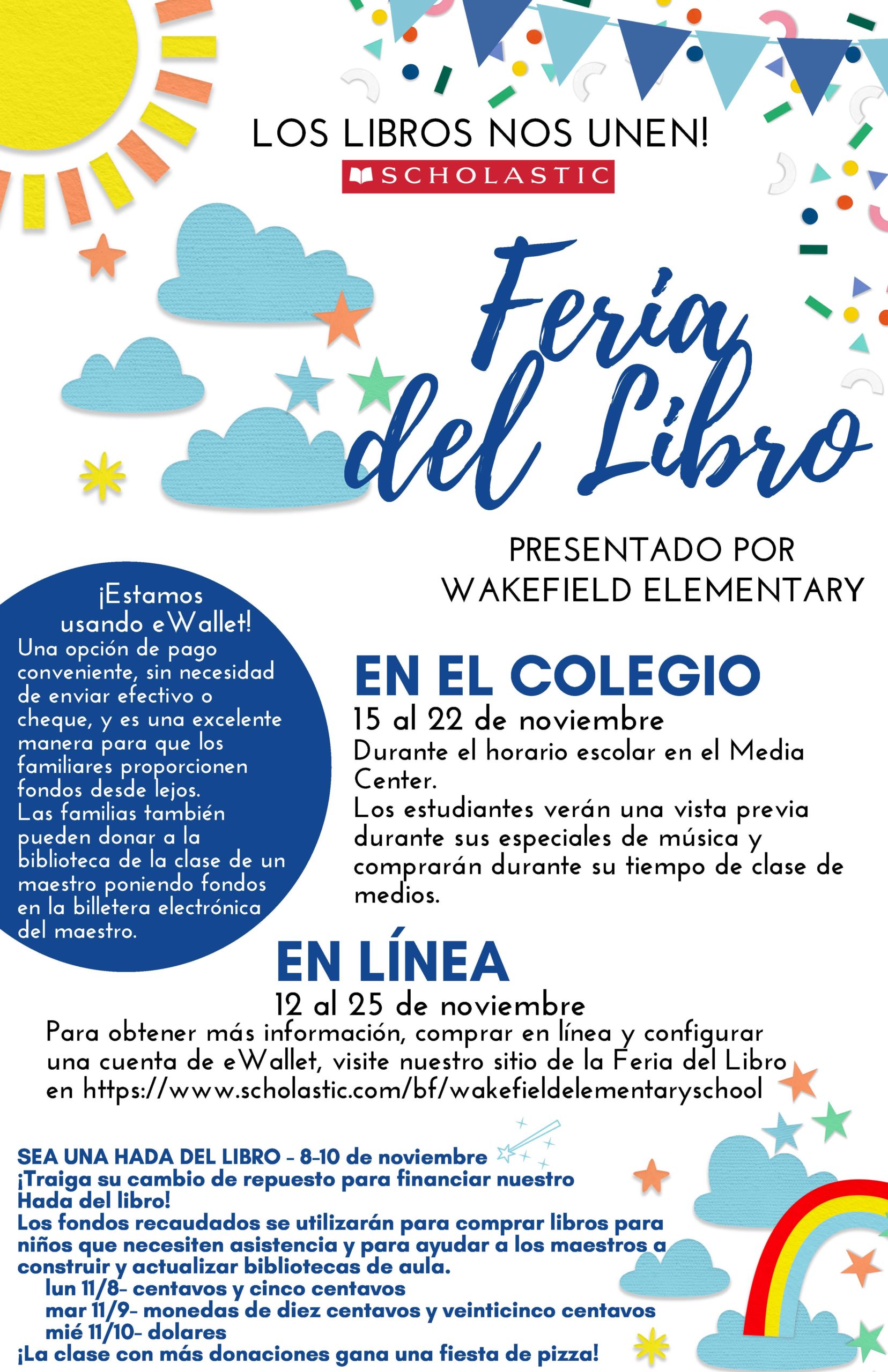
Fall 2021 Book Fair
Here you will find information that should answer many of your questions, including how to set up eWallet accounts, links to eWallet accounts for teachers, and more!
If you have any questions, please feel free to contact Kristen O’Janpa at [email protected] with any questions that you may have.
Scholastic Site
To access Wakefield Elementary’s Scholastic site, please go to: https://www.scholastic.com/bf/wakefieldelementaryschool
From this site you will be able to set up your student’s eWallet account. An eWallet is a wonderful way to shop without having to send your child to school with money. All you have to do is set up the account, add funds (or share with family or friends who can also add funds). Your student tells the cashier that they have an eWallet account and their purchase is completed using that information. Below you will find step-by-step instructions on how to set up an eWallet account. Any money not used in the eWallet during this book fair will stay in the account and can be used at the next book fair or towards online purchases with Scholastic.com.
You can also shop online through our Scholastic site. Note, there is no buy one, get one free option with online purchases. Also, some prices at the BOGO in-person fair are different/sale prices than through online shopping.
Steps to Create an eWallet Account
Teacher eWallet
Teacher appreciation week is coming the first full week of May. Why not show your appreciation by donating towards the purchase of new books for your students’ classroom?!
Below is a list of teachers that have created eWallets. Click on their names and in the window that opens you will have the opportunity to make a donation. All donations made to a teachers’ eWallet account will go towards purchasing books for their classrooms. If you do not see your students’ teacher below, ask them if they have an eWallet account. Thank you in advance for your donation.